How To Convert Your Screen Captures To Flash
Running Time: 13 Minutes
Description: Screen Capture Secrets – You’ve probably already seen them… Flash screen captures are easy to do if you know how. This easy to follow step by step screen capture shows you all of the ins and outs of outputting your screen capture to the Flash format.
By default, Camtasia outputs the flash presentation embedded or framed by an html page. While this works well for small screen captures, it causes major problems for a “full screen” capture. Users with their screens set at 800X600 viewing the same size capture are faces with vertical and horizontal scroll bars.
![]() : Whiteboard and Audio Session
: Whiteboard and Audio Session
/
RSS Feed
