Screen Size and Color Capture in Multiple Output Formats
This is an example of a Camtasia screen capture that I converted to Flash Version 6.0.
Running Time: 8 Minutes
Description: The actual presentation shows how the size of the screen cpature and the color depth that you have your monitor set at affects the size of your finished files. When you click on the above link a new page will open up and the flash version of the screen capture will play in the page. This original screen capture was taken from a 800X600 computer screen. When I used Camtasia to make the finished movie in the flash format it created a .swf flash file that is over 2 MEG’s in size.
Why is this important?
Because it means that if you had end users who wanted to view this screen capture and they only had a dialup connection to the internet they would have to download the entire file before they would be able to view the screen capture.
Would you wait an hour to watch an 8 minute video?
Windows Media Version
In this next version I took the exact same original screen capture but selected a different type of output format. Instead of using Flash as the output format I choose “Windows Media”.
Take a look at this version of the same screen capture.
![]() : Whiteboard and Audio Session – High Bandwidth Version
: Whiteboard and Audio Session – High Bandwidth Version
![]() : Whiteboard and Audio Session – Medium Bandwidth Version
: Whiteboard and Audio Session – Medium Bandwidth Version
![]() : Whiteboard and Audio Session – Low Bandwidth Version
: Whiteboard and Audio Session – Low Bandwidth Version
There are a couple of things to notice.
-
Take A look at the file sizes- the original avi was 100 Megs – the lowest encoded version is just over 1 meg.
-
The DRM Windows Media content is secure. You can keep a copy of the file but it will only work if you have a license. If you want a copy of the flash presentation, explore your windows internet explorer temp directory and you will find a file called scssizeandcolor.swf
-
With Windows Media set in “full screen” you see the screen exactly how it was captured. On the other hand if you embed the flash capture in a html page (default setting in camtasia) you have to scroll up and down/left to right to see the entire screen . This is because the browser window takes up valuable real estate on the screen.