Acrobat and Word Make A Great Publishing Combo!
Duration: 25 Minutes
Description: Here’s a great screen capture that shows you exactly how to create and protect Adobe PDF files. If you have any kind of Microsoft Word document on your PC you’ll be able to quickly publish them in the popular Adobe PDF format.
Why Adobe Acrobat for Ebooks?
For starters an Adobe PDF file can be opened on almost any kind of computer. If you only published the file in the Microsoft Word format that you created it in your readers would all have to have Word installed on their machines to view it. Because Acrobat is installed on almost 100% of computers world wide you know that your customers won’t have trouble opening the file.
The second reason is important for marketers. Using some of the special features found in the Acrobat software you can protect your files with passwords and set access permissions.
It’s all explained in this simple to follow video.
While the above video uses the actual Adobe Acrobat software to create the ebooks, your current version of Microsoft Word or the Writer application from Open Office will allow you to save the documents in the PDF format.
My preferred editor right now is Open Office.