Add Professional Menu’s To Your Screen Capture CD’s
Running Time: 15 Minutes
Description: Screen Capture Secrets – This 15 minute screen capture shows you exactly how to create professional Menu’s for your finished product.
If you choose to distribute your finished product as a physical product, it will need some finishing touches. Camtasia Studio contains an entire application for creating professional menu systems for CD’s
You can add:
- AutoPlay Feature – Insert the CD into you PC and the menu system starts automatically
- Hyperlinks – links to other resources on the web, these can be any page addressable by a URL
- Text Tips – a small bubble menu that gives a description of what the link will do when a mouse is held over it
- Complete Editing – You have full control the graphics, colors, and actions of your finished menu
You don’t really need this section if you are streaming your content – but if you decide to ship physical CD’s take a close look.
![]() : Screen Capture and Audio Session
: Screen Capture and Audio Session
/
RSS Feed
