Watch A Live WordPress Blogging Software Install. It’s easier than you think when you can watch a step by step install!
Duration: 15 Minute Screen Capture
Description: These are 3 screen captures of a live WordPress Blogging Software install. Join me as I run thru a guided install of the powerful WordPress Blogging Software and learn the easy steps that make WordPress the favorite Blogging Software that it is.
In the previous section we downloaded the free WordPress Software and unzipped it to your local machine, uploaded the files to our web host – MySmallBiz Hosting and then create a database.
Once the files are uploaded watch as I run through the installation script to setup the default blog and make sure that your new WordPress Blog is working correctly.
Use FTP Software – FileZilla – to upload the WordPress files
Create a MySQL database and user
Finish the Installation and Test