Multimedia E-books – What Are The Different Audio Formats
Running Time: 20 Minutes
Description: Any audio project consists of two files, (unless you encode a live event which is another section). The first is the raw file or captured file. A raw file usually has a .wav extension and you refer to it as a “wave file”. Wave files are huge; an hour of a conversation recorded may exceed 1 Gigabyte. To distribute your audio files you need to encode them. I’ve included the common types of encoded formats and some of the characteristics of each.
Let me give you an idea of how much space these raw audio files can eat up on your hard drive. My Small Business Heroes web site is the site that hosts my internet radio station. The 40 hours of raw .wav file interviews takes up 30 gigs, almost 50% of my 80 Gig Hard Drive.
Here is a screen capture from the “sound recorder” program that comes standard with Windows. The format says “PCM” which saves a “wav” file. The settings for the sampling frequency are in the dropdown box. The default is 8,000 khz, Mono, which works out to 7KB/second. Play around with different settings and record your voice on your PC.
You’ll need a basic microphone plugged into the “microphone in” port on you sound card in order to record your voice. Look in your accessories folder in the start menu, the sound recorder program that comes with Windows should be there.
![]() : Whiteboard and Audio Session
: Whiteboard and Audio Session