Build My First Web Site – How To Update Subscription Forms When You Change Email Providers
![]() : Screen Capture and Audio Session
: Screen Capture and Audio Session
Running Time: 7 Minutes
Description: If you’ve ever had to change your shopping cart provider, or update the way you capture subscriptions on your site, you know how much work can be involved.
This video shows you a simple way to cut and paste the code you need anywhere into a web page.
You don’t have to fiddle with individual lines of code, just cut and paste the html that your email or cart providers gives you directly into the page.
I’ve used FrontPage 2003 to demonstrate how simple this can be. FrontPage and Dreamweaver work in a similar fashion so you should be able to follow the directions in the screen capture no matter which software you use to edit your HTML.