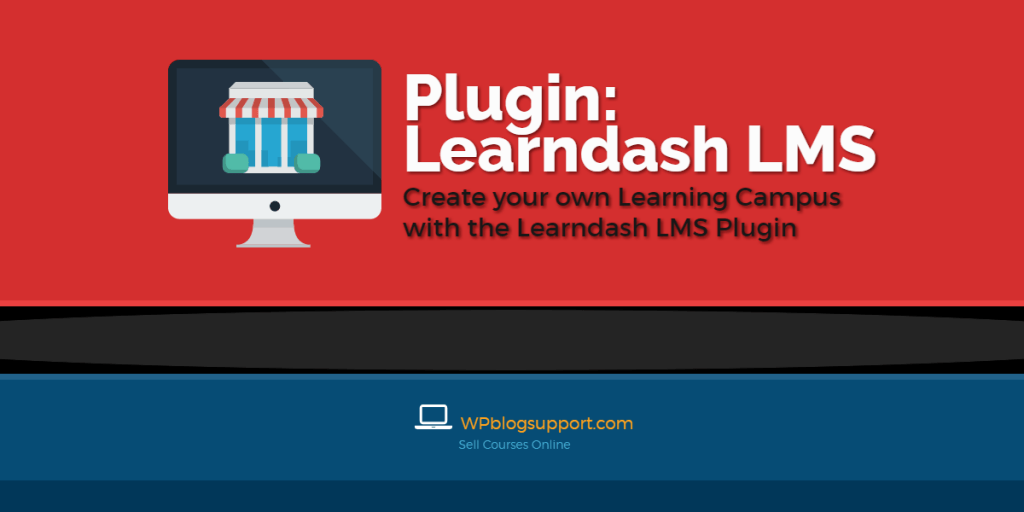72% of LearnDash Courses are Based On Videos!
Selling courses online is a lot easier when you rely on Video Tutorials. The speed of creating your content and the value you provide to learners makes videos a no-brainer.
We use LearnDash as the core of the Learning Campus‘ we create for coaches, consultants and experts how want to sell their information online. The time consuming part of that process of setting up LearnDash sites has always been adding the videos to each course and lessons.
You could add the video using the standard WordPress visual editor but depending on the WordPress Theme you used videos often required re-sizing and positioning to get each LearnDash Lesson to look the way you wanted.
A recent upgrade has made this way easier!
If you are using videos already you’ll like this, and if you aren’t using videos yet then this update may entice you to start!
LearnDash now has a Guided Video functionality.
All you really have to do now is paste the video URL and you are (pretty much) done!
You can use a URL from YouTube, Vimeo, or any video that is uploaded to your site’s Media folder + AmazonS3 and Wistia are also now supported.
When the lesson is published the video will display at the top of your Lesson with perfect dimensions according to your theme. You can even control where in the post you want it to appear Top – bottom or anywhere in the lesson with a simple shortcode
If you want to learn more about this great new feature and see it in action visit our LearnDash Campus here: https://campus.wpblogsupport.com