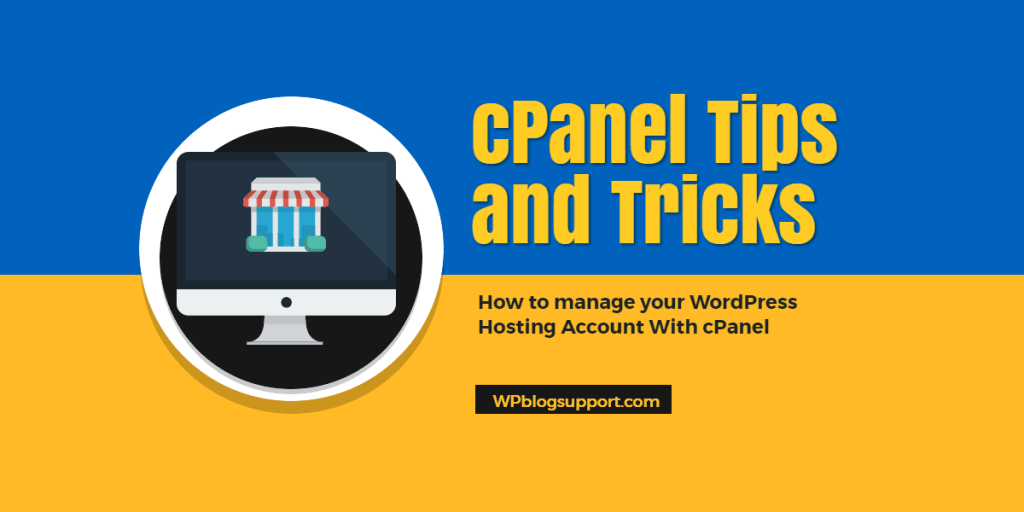How to Manage WordPress with cPanel
cPanel is a web based control panel tool which will help you manage your web hosting account through a web interface instead of a console. With cPanel you are able to accomplish your tasks faster and even non-professionals can easily set their websites via cPanel. The cPanel tutorial is a part of the rich collection of web hosting tutorials and web hosting video tutorials which FullContact experts have prepared for you.
Every aspect of managing your Sites Hosting Environment is covers including basic and advanced cPanel, webmail and FTP.
About the WordPress cPanel Hosting Course
cPanel offers a rich set of features, ranging from adding an email address to managing sub-domain names. This tutorial will focus on the provided cPanel features.
What are the requirements?
- No prior knowledge of is required as everything will be covered in this course.
What am I going to get from this course?
cPanel Tutorial Videos Cover
- Account Information and Statistics: Find out more about the available cPanel statistics and the in-house developed tools that will provide you with all the information you need for your hosting account.
- How to use the Files section tools: File manager, FTP manager and cPanel Backups.This part of the tutorial provides more information about file management in cPanel via the built-in File Manager and FTP.
- How to manage Domains via cPanel: Parked domains and Addon domains. This part of the tutorial provides more information about domain name management via cPanel. You will learn how to setup parked and addon domains for your hosting account.
- How to manage Mail accounts and services with cPanel: Learn how to create email accounts, remove accounts and forward email. This part of the tutorial will show you the Email Manager’s features and how to use them.
- How to use the Security section tools: Pass protected directories, IP Deny manager, and HotLink protection This part of the tutorial provides more information about security adjustments available in cPanel. You will learn how to password protect directories, how to use the IP Deny manager and how to hotlink protect your images.
- How to manage Databases via cPanel: This section provides detailed information on how to manage your MySQL databases and users via cPanel.
- How to use the Software section tools: Through the tools located in this section you can install automatically different scripts under your account.
- How to use Advanced tools, such as Cron Jobs: In the Advanced section there are several tools which are described in this part of the cPanel tutorial.
- How to check cPanel ports: Here you will find detailed information how to check whether the standard cPanel ports are not blocked via your firewall or whether access is restricted by your ISP.
And much, much more!
What is the target audience?
- Anyone that wants to build a website
- Anyone that wants to master
- Anyone that wants to build a Powered Business
- Anyone interested in watching over my shoulder as I work on a real, live Powered website
Getting Started
Below you’ll see download links for any resources associated with this course and links to every lesson. Most courses follow a step-by-step progression that guides you through each part of the course. In addition some lessons may include assignments and quizzes to be completed before the next lesson becomes available.
Please be aware that any references to “MySmallBiz” and “FullContact” are the same… We changed names since these particular videos were done. 🙂