Build My First Web Site – How To Move Your Existing Web Site To A New Web Host With FrontPage – (No Wanky FTP software required)
![]() : Screen Capture and Audio Session
: Screen Capture and Audio Session
Running Time: 17 Minutes
Description: So You’ve just upgraded your hosting account to a new Web Host like My Small Biz Web Hosting and need to figure out how to move your existing web site
Here’s a live step by step video that you can watch that should help. Make sure you have the “Front Page Extensions” installed and you won’t have to mucking around with FTP. FrontPage makes it really easy to make a working copy of your web site on your local machine. You don’t have to know a thing about FTP or web servers, all good web hosts have FrontPage extensions installed as part of your basic web hosting package.
Just follow the import wizard and you’ll see what settings to use incluiding how to upgrade your domain name registration to point to the new web host.
I’ve also included a follow up video where you’ll see how to use the My Small Biz Web Hosting Control Panel to get your new hosting account setup. This additional 10 minute screen capture completes the entire process of moving to a new web host.
![]() : Screen Capture and Audio Session
: Screen Capture and Audio Session
Resources: